Why on earth would anyone start a review by talking about a laptop’s physical stability and feel? Partly because it’s better than talking about the 6430u’s 4-pound bulk, but also because there’s palpable pleasure in handling a well-balanced unit sporting a silky, soft-to-the-touch feel. The unusually uniform weight distribution comes courtesy of the flat battery pack that occupies the lower front quarter of the unit. That balance makes the unit feel lighter than it actually is.
The 6430u’s heft also makes it a very stable typing platform, which accentuates the already nice feel of the Chiclet-style keyboard. The keyboard response is a little lighter than a Lenovo’s, but combined with the solidity of the 6430u, the overall experience might actually be a wee bit better—high praise in my book. The keyboard is backlit, and you can control the lighting intensity via a function-key combination. The unit’s touchpad has silky-smooth response, and buttons on the top and bottom reduce hand travel when clicks are required. Even the eraserhead pointing device is well adjusted. Someone at Dell obviously spent considerable time designing the ergonomics.
Our test configuration of the 6430u sported an Intel Core i5-3427u processor, 8GB of DDR3 memory, and a 128GB Samsung PM830 solid-state drive, which helped the unit earn a very capable score of 78 on PCWorld’s WorldBench 8 test suite. The integrated Intel HD 4000 GPU’s game play is mediocre but doable at 800 by 600 or so. There’s no discrete-GPU option, but this is a business machine first and foremost.
The 6430u’s startup time is a mere 10 seconds, and battery life is a very nice 6 hours, 18 minutes. That’s enough to get you coast to coast, at least with the jet stream at your back. Our test unit shipped with Windows 8. Given that the Latitude is sold primarily as a business-fleet model, a Start Menu replacement, such as IObit’s free Start Menu 8 or Stardock’s $5 Start8, might be welcome. All the flavors of the more business-friendly Windows 7 are available as well.
One might quibble with a pricey laptop whose 14-inch display tops out at a 1366-by-768-pixel resolution. (A 1600 by 900 option is available for an additional $52.) But unless you’re adamant about having 1080p video, the display looks great. No touchscreen model is available, but that could be a good thing when you consider the impression that a fingerprint-filled screen would make in the meeting room.
The 6430u’s port array is a nice blend of legacy and modern ports. The unit’s left side sports VGA output, a USB 3.0 port, a Wi-Fi switch, the headset jack, and the power cord jack. The right side is home to a powered USB 3.0 port, the gigabit ethernet port, and a Kensington lock port for securing the unit. Another benefit of positioning the battery at the lower front is that Dell could center ports on the back of the unit, including a combo eSATA/USB 3.0 port and an HDMI output. Our test unit came with both dual-band 802.11n Wi-Fi and Bluetooth 4.0. Broadband (including LTE) and WiGig (60GHz) cards are available as well.
The unit we tested costs $1279 (as of March 27, 2013). Besides the already mentioned options, you can provision the 6430u with faster or slower CPUs, more memory, a larger hard drive, a smart-card reader, and the modular external USB drive enclosure that in our model came fitted with a DVD drive. Pricing starts at around $900 for an entry-level model and rises to a little under $2100 for a fully loaded system. A three-year warranty is standard, but you can opt for a 4- or 5-year option, as well as onsite service.
I rarely get this enthusiastic over a corporate product of any sort, but I’m a sucker for products that are tactilely and ergonomically superior. The Latitude 6430u is expensive, but most truly superb things are. Even consumers should seriously consider this ultrabook, since the entry-level configuration is more than adequate for most purposes, and the three-year warranty makes a big-box store’s extended warranty unnecessary.
Editor's note: This review was corrected for a factual error. All the USB ports on the Latitude 6430u are USB 3.0. PCWorld regrets the error.
 Mike Homnick
Mike Homnick
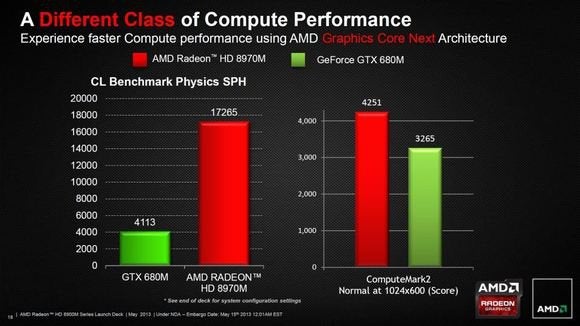
 Excel
2013 is able to parse a table for like types of data and then autofill
the values in the remaining columns. In the canned example provided with
the preview version that I looked at in
Excel
2013 is able to parse a table for like types of data and then autofill
the values in the remaining columns. In the canned example provided with
the preview version that I looked at in